detail information includes calorie and protein
calculation information as well as details regarding patient anthropomorphic
measures. The patient database also contains information about which conditions the
patient is suffering.The patient data that may be maintained by the user
includes that which is necessary for the calculation of the calorie, free water
and protein delivery for the patient.
The main patient edit screen allows users to update the
patient information for the selected patient.
You may choose to delete a patient if you are editing an existing
patient here.
Pressing save will save changes made to the
patient database.
Pressing cancel will return you to the
patient profile screen.
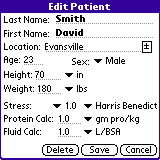
The main edit formula screen contains the following editable fields:
- Last Name
– Patient last name.
First Name - Patient first name.
-
Location - Location information can be added here by entering it by hand
or you can use the +/- button to the right to select from a list of
user defined locations (see location editing for details).
- Age – Patient age.
- Sex -
Patient sex.
- Height
– Patient height. You may use the drop down list
to select from metric or English weight measures.
-
Weight – Patient weight .
You may
use the drop down list to select from metric or English height measures.
- Protein Calc
– Patient required protein may be calculated
based on grams of protein per kilogram, kilocalories per grams of
nitrogen ratio or you may input total grams of protein. Use the
drop down list to select the method for protein calculation and enter
the necessary value to calculate against.
- Calorie Calc - Patient required calories may be calculated
based on the number of calories per kilogram, the Harris-Benedict
equation or you may enter the resting metabolic rate as expressed in
total calories per day which may be estimated or determined by use of
a metabolic cart.
Selecting the Harris-Benedict calculation type will prompt you to
select a stress measure. You may use the drop down list to
change patient stress for Harris-Benedict.
